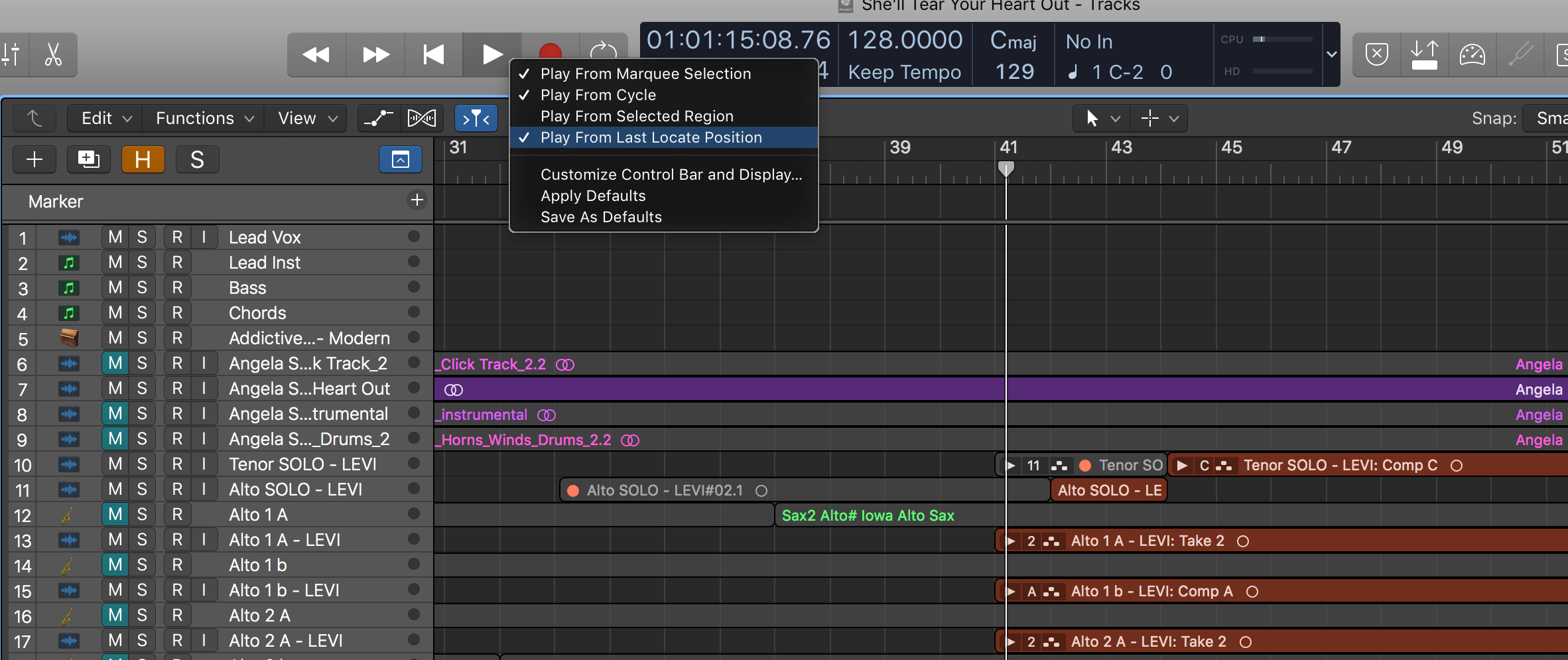Some Music AI Tools You Might Actually Use
A list of music ai tools curated by Levi Downey
Here’s a list of music AI tools I’ve been collecting over the past couple year. I try to keep it up to date with tools that I’ve actually tested and have used several times in real-life situations.
If I missed any really good ones please feel free to hit me up with the recommendation!
Enjoy!
Click the image to view the full updated list.
I try to keep it updated, but lmk if you find something that should be included!
Sync Licensing 101
A brief history of music synchronization licensing and some best practices on getting your music placed in film, tv, and ads.
A brief history of music synchronization licensing and some best practices for placing your music in film, tv, and ads.
My background:
Independent music producer
I work with a few teams, some agencies, some music supervisors, some libraries to make music specifically for sync.
I’ve had some success, likely not as much as others in our community: ~15 placements ranging from small ads, a few tv shows, indie movies and podcasts etc.
Worked for the Guild of Music Supervisors for ~3 years
Disclaimer: US centric legal stuff (tbh i don’t have a good grasp on international copyright law, neighboring rights, etc.). Also, I’m not your lawyer, this is not legal or financial advice, do your own research, etc. etc.
My general thoughts and feelings about sync:
Sync as primary focus is not for everyone
It’s a lot of relationship, it’s a lot of luck, and of course hard work
Sync is a great way to “get paid to practice” your craft!
Bad fit ≠ bad music
Good music ≠ good fit
TABLE OF CONTENTS:
What is music synchronization licensing or “sync?”
Brief history of sync licensing
Broad categories of music used in visual media
The music placers
“But will it clear?” It’s all about that IP
The deals
The monies
Paths of least resistance
What is music synchronization licensing or “sync?”
Sync licensing is the process of obtaining permission to use a piece of music synchronized with a visual media: film, television, advertising, games, etc…. Anything with a visual element + music + time requires a synchronization license (yes, including NFTs).
Brief history of sync licensing:
1790 - through 1900s - Publishing of printed sheet music. Economic incentive to promote and sell the music of popular composers. Writers retained a “writers share” and publishers collected on their behalf. Only really protected “musical compositions” if fixed in a *written score* not the underlying musical ideas.
The Jazz Singer (1927) pirated music used in the trailer unsanctioned by the producers of the film. Sold to movie theaters to promote the film.
1950s and 60s Composers and songwriters licensing their creations to movie producers became more common.
"Moon River" by Henry Mancini & Johnny Mercer for the film "Breakfast at Tiffany's" (1961).
Stanley Kubrick's "2001: A Space Odyssey" (1968), which prominently featured works by Johann Strauss II, Gyorgy Ligeti,
1971 - Sound Recording Act and Copyright Act of 1976. Congress extended federal copyright protection to a new type of creative work, the sound recording. Effectively creating a legal distinction between the recorded sounds and the underlying composition.
Very important, created three distinct rightsowners: Sound Recording (aka “master”), Publishing (½ composition), Writing (½ composition).
As film and TV (and subsequent ads) grew in popularity and financial power, composers, publishers, labels, and artists began to formalize sync license agreements converging pop culture, movies/tv/ads, and modern music. Some examples:
"Don't Stop 'Til You Get Enough" by Michael Jackson (1979) used in a Suzuki and Pepsi ads
“Don’t You (Forget About Me)” by Simple Minds, written by Keith Forsey for Breakfast Club (1985) - Song released the same month as the film. The Breakfast Club Movie Ending
“In Your Eyes” by Peter Gabriel (released in 1986) used in the “boombox scene” in the 1989 movie Say Anything - song released 3 years BEFORE the film Say Anything... (3/5) Movie CLIP - Boombox Serenade (1989) HD
Moby 1999 album “Play” after moderate commercial success of album release, every song on album licensed (bailey's, nordstroms, etc.) and later hit the charts a year after it’s release
Now sync is big part of the music industry
Warner & RIAA have estimated total sync revenue to be ~$1 billion dollars annually which is around 17% of all music industry revenues.
Broad categories of music used in visual media:
Remember that synchronized music is syncing to something else. Some other story, some other narrative that, in that moment is *more important* than the song alone. They are of course interconnected, but the final decision makers on what music to use will almost always choose the piece that serves the story (and budget) best. In some cases, this can even mean “interesting” or “standout” songs pull too much attention from the audience and a less “potent” option will be used.
General placement types:
Score/Custom - New creations made by composers and hired songwriters/producers. Often paid for in advance or to winning bid by the production company/brand/studio.
Typically via direct relationships/referrals to the show/movie/ad team.
Needle Drops
Non-featured - Often background, diegetic, instrumental cues, or “production music” not intended as the main focus of the audience. Typically pulled from big libraries or in-house catalogs.
Typically a high-volume numbers game. Pump out as much music as possible and sign to as reputable library as possible.
Featured - Often songs with vocals and lyrics meant to be one of the main focus points of the audience. More common for known songs via established labels and publishers.
Typically requires persistence and some luck. Making really good high-production value
Trailers/Promos
This is a totally unique game. Highly specialized music makers, agencies, production teams etc. have direct contacts with the big trailer houses.
The music placers:
Creative control chain of despair lol:
Showrunner/Director/Producer → Production Co. → Music Supe → Agency/Lib → Music Maker
Music placers (music supervisors, showrunners, ad producers, etc.) are on one side of the spectrum. On the other are the music makers (songwriters, artists, music producers, etc.). And in between the two sides are the music operators (libraries, sync agencies, publishers, etc.). These three groups often aren’t able to come to an agreement on sync fee, use terms, and timelines.
On the music placer side, once a song is identified as being a good fit, there is the inevitable next question…
“But will it clear?” It’s all about that IP:
Separation of copyright types in musical works: Composition (writer+publishing) and Sound Recording (master). A sync needs explicit permission from ALL copyright holders and controllers. Who owns and has the authority to control which pieces? Hard to trust the term “one-stop” these days.
For most all deals, if there is even a minor question of who owns what or who controls what, the music placer will simply move on to the next best option immediately. It’s too risky to have any unknowns. Their livelihood is on the line.
The Deals:
Exclusive - They retain exclusivity over the song or catalog being represented/pitched. Makes life easier for the music placers. Typically has a 1-3 year term limit.
Non-exclusive - They don’t care if you have other people/entities pitch the music they are repping.
Agencies - Typically take a solid 30-50% of upfront sync fee and don’t normally take any ownership in the IP. Just the authority to sign deals on your behalf.
Libraries - Typically take 50% or more of the sync fee and very often take some or all of the publishing share.
Hybrid - Most labels and publishers now include sync licensing in their deals. Theses are usually exclusive or with specific fee schedule carve-outs… they want all that sync monies when something lands. Also, the more successful sync agencies also act as labels with commercial release support for their more successful “sync bands.”
The monies:
There is not really a “typical” sync fee. It totally depends on a few things like:
Production budget
Importance of the “moment”: Montage feature > bg diegetic instrumental
Perceived value of the music: Cache and power dynamic of artist/label/pub vs. the production
A million other things like make-good deals and MFN situations
Generally though, for all-in sync fee one might see as very ROUGH est:
Low-tier tv/movie/ad: $0-$1,000 (due to backend rev opportunity)
Mid-tier broadcast tv show: $300 to $5,000
Mid-tier ad: $1k-100k
Mid-tier movie: $300 to $50,000
Top tier placements: $10k - $~
Performance Royalties:
PROs (ASCAP/BMI/SOCAN/Etc.)
Collects money from streamers, broadcasters, etc. for public performance
Pays only on the composition (writer & publisher shares)
Can be significant amount of money for featured songs in *broadcast placements*. A song used in broadcasted national tv show can easily generate thousands of dollars over a year.
Paths of least resistance:
If you’re new to sync, due to challenges with trust and scale, the best approach is typically to have a trusted third party represent your music. But first ask yourself:
Am I aiming for a high-volume “production music” approach?
If so, consider finding a library and crank out them tunes they’re asking for!
Am I aiming to find a sync home for my existing music catalog?
If so, consider prioritizing getting your catalog clearable. Actually *read* that pub or label deal you signed years ago. If you’re indie then find the right agency with a history of landing placements for your type of sound.
Some thoughts on how to approach this:
Listen for and shazam the ads/shows/movies moments that use music similar to what you do.
Look them up on TunesFind(shows/movies) or iSpotTV(ads). Sometimes the agency or rights holders are listed!
Look up the artists/bands that are similar to your sound. Research who represents their music (sometimes listed as licensing or management contacts on websites)
Check some of the bigger agencies here’s a list I made a while back (probs outdated now fyi).
Am I aiming to write specifically for sync opportunities and custom music work?
If so, consider linking up with an agency that specializes in those deep relationships with the supes and productions. Go to networking events where supes and show producers hang.
But, either way there are some things to do first:
Get your split sheets and “one-stop” agreements together. Here’s a template I use.
Get your metadata in order (consider using www.disco.ac if pitching independently)
Lyric sheet
Get your files ready: Main, Instr, Acapella, TV (everything but lead vocals). .aif is becoming preferred format thanks lossless + metadata attached
Do your research before you pitch
What shows/supes/agencies/libraries need the kind of music you make?
Why is your music a good fit? Can they trust that you own what you say you own?
Trust is just as important as the “right fit” musically. Be human, be yourself, connect with the people and projects that resonate most with you and the art you make.
Prepare for the long-haul. Even if your music is in the capable hands of a seasoned music pitcher, it can take months or years before they and their customers understand where your music fits and align on the right opportunities.
Okay that’s it! Hope that helps! Feel free to hit me up with any questions or success stories along your journey!
PS: If you’re already in the sync game and found a mistake or an oversight in this overview please hmu and or leave a comment, would love to add your perspective!
Sources:
Solid legal overview of common challenges: http://bartdaylaw.com/licensing-music-for-films/
History of Trailer Music:
https://garrettbreeze.com/a-history-of-trailer-music-2/Separation of SR and Composition argument in favor of combination:
https://scholarship.law.gwu.edu/cgi/viewcontent.cgi?article=2360&context=faculty_publicationsNew paradigm for sync rights:
https://scholarship.law.missouri.edu/cgi/viewcontent.cgi?article=4536&context=mlrPower of sync in making oldies hits again:
https://www.billboard.com/music/chart-beat/movie-syncs-hot-100-kate-bush-running-up-that-hill-1235083912/Some common paths to syncing your music:
https://www.voxfoxproductions.com/blog/understanding-sync-licensing-two-pathsWarner - 2020 - 17% of all revenue is sync (~$1b)
https://investors.wmg.com/static-files/17781830-b658-41f5-94fc-eac9cffe9eddMoby's "Play" comeback thanks to sync: https://www.vice.com/en/article/rzv7dx/moby
No, it really doesn’t matter which DAW you use
Image via “ProToolsExpert.com”
One of the most heated debates in the world of music production is that of the Digital Audio Workstation, or as some call it, the DAW wars.
What’s with the long post? Can’t you just tell me what to buy?
Let me first say that this whole debate over which DAW is *best*… It's pretty much pointless now. Each of the major DAWs have evolved, and the software developers are so incestuious, to the point where it is exceptionally rare to be able to do one thing in a DAW and not be able to find a way to do that exact same thing in all the others. In fact, I think the entire “this DAW is SO MUCH BETTER than that DAW” kerfuffle and jabbing is a massive waste of time. Time we could all be spending getting to know the one that is the most intuitive and more relevant to our own work. We’re music producers after all, not music software salespeople… right? I’d even go as far to say that anyone who is actively going out of their way to shit on other major DAWs is probably an amateur and likely not worth listening to. At the end of the day, a digital audio workstation is a tool to help you fulfill the vision of your song. That’s it. Nothing more than that. A tool whose effectiveness depends more on the person using it than on the specific software specs and features.
However, if you’re like a lot of my clients and collaborators (mainly songwriters, vocalists, independent artists trying to grow their career), then you might find yourself on the cusp of diving head first into the world of music production. Which means you need to level up your DAW chops and I totally recognize you might be a bit overwhelmed by all the options and all the strong opinions out there. Maybe you’re looking for the easiest path towards being able to start tracking your own vocals at home, or maybe you want to finally be able to get a demo idea down rather than hiring someone like me to get the initial idea going, maybe you’re wanting to learn how to mix and master your own tracks, or maybe you’ve found a new passion for producing and want to go all in to learn the main tool that we all use to create music we love.
Whatever your reason *why* is for wanting to become proficient in a DAW, odds are you have already been in that awkward position of having to blankly smile and nod as your nerdy “producer” friend goes on an unanswered rant about how shitty ___ DAW is compared to ____ DAW. The problem is that the next day you read a forum or have a different producer friend you equally respect say the exact opposite. So what do you do? Who do you listen to? Which DAW is best and most professional? The answer is pretty simple, and actually should be a go-to method for dealing with these all too common situations of polarizing opinions… you need to ignore them and listen to your own damn self!
Haha, not that the opinions and thoughtful recommendations of others don’t matter. I’m not saying you should just invent your own way from scratch without listening to the advice of others who are further along the path than you… by all means soak up the wisdom! What I’m suggesting is that you can’t expect your situation and your needs to be the same as others. You need to experiment and listen to yourself. Identify what you’re wanting to accomplish and then evaluate the options from that perspective and that perspective alone. Don’t join a bandwagon of the most persuasive software slingers. Instead, look inward and determine your own personal goals, your own likes/dislikes, and get super clear about what you find to be the most inspiring and intuitive tool for making and finishing songs. Because if there is a universal truth, it’s that all new music making software suites can be a struggle to learn, and the last thing you need is to feel like you’re only struggling through this or that DAW because someone told you to. No, you should power through the learning curve with confidence knowing that you picked the right path for you!
Okay, okay but what’s the best DAW for real? I’m trying to become a music producer (or at least get better at producing music on my own) and I need to know what’s what here!
I feel your frustration. I was there about 6 years ago myself. Writing songs on piano and recording them in a thousand voice memos. Paying for studio time so I could record demos. Running into tech issues with my free copy of Audacity… fumbling through Ableton, then quitting and going back to garage band, then downloading FL Studio to test out and get even more frustrated as I feel my wheels spinning and the distance from my goal slipping further away somehow! It’s a pain in the ass for sure. Sometimes we just want a clear, easy answer. We want a definitive “Yes, you are right, use Cubase” or a “No, you are wrong, switch to Ableton and all your pain will go away!” The problem is, we’re often looking for simple answers to nuanced questions.
If we’re aiming to work in this creative field of music production and songwriting, if we really do want to be able to record vocals; track live instruments; build songs and even mix and master our own work; well, those are all very nuanced and complex efforts with few easy straight-forward answers. So, just as I’m not able to tell you which chord progression will work with your that awesome hook melody without hearing it, I’m not going to give you a ranked order of best to worst… that would require a one on one consultation to determine your style, where you want to be, and the tools/resources currently at your disposal.
All that being said, I am going to do my best to give you an overview of the landscape and hopefully give you the key questions to ask yourself before diving into a specific DAW. After that, it’s up to you to try stuff out. Experiment and most importantly PLAY with the tools. These are tools to help you make music after all. And making music is supposed to be fun!
So here is a non-exhaustive list of all the most commercially successful DAWs on the marketplace (in alphabetical order):
(click to view the google spreadsheet)
Okay… but, SERIOUSLY, what is the best one?
I know, I know, you’re like “come on man, that’s just a list of the DAWs I already knew about and MORE soooo how am I supposed to choose the one that fits best for me?”
Again… I hate to be the messenger of complexity here, but you really do eventually just have to pick one and try it out. Test it out to make sure it’s something you enjoy learning. Almost all of the DAWs I’ve listed there will allow you to do anything you could ever need to do with music production and songwriting. So… the “right” answer is much more a matter of taste than functionality. But, before you buy that meal, why not first try a free sample of the ones you think you’ll enjoy most?
There are four DAWs that are by far the most common and popular for music production. They stand quite far above the ones below in terms of their flexibility, community of users to help learn and support one another, and in terms of product vision and future roadmap/planned advancements in the software. The ones I’d recommend choosing from are (again in alphabetical order):
I haven’t seen an officially verified breakdown list of professional music producers and the primary DAWs they use… but I would guess it lands somewhere like this:
Estimate DAW Market Share Amongst Professional Music Producers
This pie chart above is my estimate of the relative popularity or “market share” of the most dominant DAWs: Ableton at 35%, ProTools at 25%, Logic at 22%, Cubase at 11%, and all others in the remaining 7% market share.
Again, this doesn’t necessarily say what YOU should do. I just think it’s helpful to know what kind of environment you’ll be stepping into. Also, note that this is just my own personal estimate based on the forums I’ve read and the real-world interactions over the years with working music producers of all levels over the years; from grammy-winning production teams pulling in real chart-topping numbers to bedroom indie-pop producers scraping by on small sync placements.
I wanted to share this “market share” chart because I wish I would have known this landscape when I first started my journey to becoming a professional music producer and songwriter. Not because I would have picked a different DAW but because it would have actually given me more confidence knowing that the same DAW I used was being used by a huge portion of the people doing the job that I wanted to do. When I was first starting out, I felt a little shy about using Logic to track vocals for example. Working with an artist and having them ask which DAW I was using always gave me a little bit of anxiety because I was afraid they might think it wasn’t as powerful or professional as ProTools. Turns out, in the real world, that’s just not the case. When it comes down to it, a songwriter or artist doesn’t give a shit about what you use for the most part, they just want the song to sound as dope as possible.
*$*# man, just tell me what to buy already!
Okay so let’s assume you’re deciding between one of these four main ones (Ableton, ProTools, Logic, or Cubase). All I can do is give you my opinion and maybe some questions to ask yourself about what you want to accomplish and what kind of work you love to do most.
Here we go…
Ableton:
I see this as the best fit for folks who are looking for speed and/or have a need to run live audio during a performance. For some reason most producers I know who use Ableton have a “drums first” mentality. Maybe it’s how the layout of the software works but it’s just the modern way of producing. But it seems to be why you hear a lot of the young guns touting the superiority of Ableton I think. It’s not the prettiest UI but it is one of the best tools on the planet for quickly dragging in audio samples or loops and having them automatically map to tempo and key. The time warping abilities in Ableton are without a doubt quite superior to the other three leading DAWs. Really the only complaint I have about Ableton is that the UI is just lame. I get the “no frills” ethos and all, but damn, if I’m going to be staring at a screen for hundreds of hours, I at least want to be looking at something that was thoughtfully crafted and pleasing on the eyes.
Are you going to be making a bunch of beats and want to work lightning fast?
Are you wanting to incorporate your productions into irl performance with loops and backing tracks in real time?
Then Ableton is likely the DAW for you.
Cubase:
I see Cubase as the challenger in the DAW wars. It’s so extremely powerful and versatile. Actually, having seen a few of my colleagues recently switch to Cubase, I can confidently agree with the likes of Ian Kirkpatrick in saying that it’s probably the most powerful DAW that exists. The product vision is hard to beat and it’s one of those tools that seems to be able to do a little bit more advanced versions of everything that all other DAWs can do. That being said, it’s a bit too complicated and customizable for my taste. I like constraints and I like using tools that a lot of other music makers use so I can learn from others a little more easily. It just doesn’t have the traction that the other leaders have, maybe because it is a little more complex, which is really the only bad thing I have to say about it.
Are you a sound designer and do you love to dive head first into the deep waters of complexity?
Do you love having no limits and being able to customize everything in your workflow?
If so, Cubase is probably your DAW.
LogicPro:
I see LogicPro as the “every-persons-DAW”... ahum… actually maybe the better description would be the “every-apple-persons-DAW.” It sucks that Apple has made closed systems a central company value… but, I guess that might be in part why they’re able to offer such a powerful tool for so cheap. If you grew up on and enjoyed GarageBand like I did, then this is a no-brainer in my opinion. It’s likely the most intuitive and visually appealing UI of the top players and it does not compromise on advanced features and customizability. Logic comes from a lineage of some of the first advanced MIDI processing and composing companies, and as a result, the midi processing and editing functionality is top of the line. My main gripe with Logic is that it does seem to be pretty CPU intensive. If you’re someone who likes to have a web browser open and discord chats happening all while you try to mix down a production… then you’re going to run into the dreaded “cpu overload” error message a lot. I have heard this is solved with the new apple chip processing though… so… good job Apple shareholders.
Did you grow up using GarageBand?
Do you want to be able to use midi like a champion and want to do a combination of songwriting, producing, mixing?
If so, then LogicPro is probably your DAW.
ProTools:
I see ProTools as the workhorse incumbent in the DAW race. For the longest time, it was so damn far ahead of the competition that you really couldn’t call yourself a producer or engineer without being an expert in ProTools. It’s in every major recording studio. It’s still probably the best tool for working with analog gear and editing audio. The company that makes it, Avid, is the industry standard for all major film and tv studios so if you’re looking to get into that kind of audio editing, music editing, post-production work, then you kinda have to use ProTools. The thing is that it’s so ingrained in the studio system that they have basically gotten comfortable in my opinion. The advancement in midi processing, real-time audio processing, and sample based songwriting and production trends have kinda passed ProTools by. It outshines the competition still in a couple key areas: Vocal comping, audio editing, mixing and mastering. The way it was designed allows for a little more control and less cpu intensive processing of audio which makes it great for mixing. The “playlisting” feature allows you to quickly create vocal comps and it’s super easy to share files and sessions between other ProTools users. My biggest pain point for ProTools though is that it feels like you’re using a software that was built in the 90s… well, that’s because YOU ARE. It’s old, it’s battle tested, and honestly quite boring. The midi functionality is kinda a joke and there are a few extra steps you have to take for every advanced feature you may want to use. But, at the same time, it’s likely still going to be a linchpin in all professional studios even in the far future.
Are you wanting to work for or in major studios?
Do you primarily record live instruments or want to focus on mixing and mastering?
If so, ProTools is probably your best bet.
A final reminder…
Well I hope that was helpful. I don’t think it can be over-emphasized how important it is to really start with your own needs and goals in mind when picking the right Digital Audio Workstation (DAW). Practicing and learning the tools you use so they become second nature to you is WAYYYY more impactful than picking the “right one.” So please trust yourself. Don’t be afraid to try new things… but also, don’t be afraid to just pick a direction and go! The road to becoming a professional music producer or being able to level up your self-production skills is a long one, so you have to make sure you enjoy the journey.
Happy music making and please feel free to hit me up if you have any questions!
PS:
If you’re still wondering what I use… well that’s a secret! Hah, no I kid, I primarily use Logic when I’m songwriting and producing because I’m so fast and can achieve anything I hear quickly. But, when I’m in studios tracking live instruments or vocals, I’m almost always using ProTools. Also, I’ve lately been learning Ableton and find myself doing this funny dance:
Making beat in Ableton
Bouncing it out into Logic to flesh out the arrangement and for mixing the song
Bounce the stems out of Logic and then master in ProTools for final delivery
Here is some music I’ve produced using that (maybe somewhat unconventional) method :)
Having fun with “play”
They don’t call it “playing” music for nothing! You gotta hit PLAY to do it!
One of the most common things I hear people get frustrated about when they first start using a new DAW is learning the transport settings (that thing you use to start/stop/record/etc.). Sometimes they are intuitive and other times not so much.
Most all DAWs use the spacebar for starting and stopping the playback. But… when you start, then stop, then hit play again, where does the playhead start from? Does the playhead jump back to the point in the song where you initially first hit “play” from or does it start from where you last hit “stop?” That’s where the frustration comes from, when it does something unexpected for you.
With LogicPro, and all other DAWs actually, I find the most efficient setting for me to keep my producing momentum up is to have the playhead start from “Last Locate Position.” aka, from wherever I most recently moved the playhead position to. This allows you to easily repeat a section by quickly going back to where you first hit play by just hitting the spacebar twice. Some folks like to hit stop at a position and then have the playhead start from that exact position you hit stop on… but I find that to cause a lot of clicking around which can add up time and slow down momentum. And like I’ve said before, when making a song or co-writing in the moment with an artist or co-writer, momentum is EVERYTHING.
So how do you change the setting. Easy! Hold down “Ctr” and click the Play button in the transport navigation menu. If you like it how I do, just make sure the “Play From Last Locate Position” option is checked. And boom there you go! Next time you want to start/stop and replay a section of your track, you’ll probably just need to hit that space bar!
Hold “control” on your keyboard and click the “play” button in the transport menu (the triangle that you’d see in an old fashioned cd player). That will open up a menu of options to give you a little more control over your playback settings.
Zooming and Navigation
So let’s start with a big picture… or a little picture… or actually a big picture but just of that small little area where I have that one track that’s hard to see when I’m zoomed out.
Zooming (not the app that replaced all human interaction) is easily the most common navigation you have to do when in LogicPro, and probably in most every DAW actually. As you add tracks to a session and start making small edits to an audio file or a midi sequence, it can get out of control real quick. Firstly, I would recommend keeping simplicity in mind. Most of the time, what you’re trying to do by adding yet another track, instrument or layer can have a similar or more impactful result by *removing something* rather than adding. But, that’s for another blog :).
When I’m producing and co-writing a song with an artist or collaborator, I feel like momentum is one of the most important ingredients in the cook up. Ever find yourself searching madly for a region you just recorded… zoom in too much and then not enough, and then too much again? Looking for an instrument or a snippet of a vocal chop for 5 minutes is not fun and it can kill the vibe more than that one person sitting in the corner who keeps sighing audibly to themselves while scrolling instagram (you know who I’m talking about!).
In LogicProX you have a lot of choices for zooming. Here are the ones I use ranked in order of my personal preference:
Alt + Mouse Scroll (Vertical)
Alt + Shift + Scroll (Horizontal)
This is by far the one I use the most. What you do is hold down the “alt” keyboard button, and then while holding it down, you scroll with the mouse scroll or the trackpad. If you just hold down the “alt” button then it’s going to zoom up and down vertically. If you add the “shift” key “alt” at the same time and scroll, then it zooms left/right horizontally.
ProTip on using this: The focal point of the zoom (the thing that stays in the center of your zoom focus) is going to be the track/region you have highlighted for vertical zooming, and the playhead for horizontal scrolling. So, let’s say you just tracked a vocal take, just know that you’ll be zooming in and out towards or away from where the playhead is and where the region that you have highlighted is.
Alt + ClickDrag
This one is super simple and great for quickly doing a deep zoom into a specific region that might be on the other side of the session you’re working in. Just hold “alt” then you should see the mouse turn from an arrow to a magnifying glass. Keep holding “alt” down and click in an *empty* area on in the session then you can draw a box around whatever area you’re trying to zoom into. When you let go, presto! That area you drew a box around now fills the entire session screen. Zoom! I use this a lot if I’m doing a mix review and we’re listening to the song/track/beat and notice something off our out of place. Since I’m zoomed all the way out I'll hold “alt” drag over the area in question to quickly zoom into that area. No lost time, or bored artists waiting for me to find the spot in question :).
Z
This shortcut is great to use while editing vocal takes or quickly going from super zoomed into a specific audio region and then zooming back out to see the whole arrangement of a song.
Just click highlight one or more regions in a session, and hit “z” and bam, you’re zoomed in to that region to fill the current window size! Hit “z” again to go back to where you were before. Hit z as many times as you please, there’s no better way to trigger your latent epilepsy!
Command + Arrow Keys
This is the one I used to use all the time before I learned about the “alt + scroll” trick. But, even though it’s not the best or fastest way, I still find it useful from time to time. What you do is just hold down the command key and then press any of the arrow keys. Left/right go horizontal zoom, and up/down goes vertical. Pretty straightforward right? I like this one because it makes producing music feel like winning a video game.
Vertical and Horizontal Zoom Buttons
This one goes out to all click lovers out there! I don’t understand you, but I feel you, you know? Well, honestly, sometimes when I’m deep recording guitar or comping and tuning a vocal, I just want to see the full picture without using the keyboard.
In the top right of the session navigation bar you’ll see a few icons. From right to left: Horizontal scroll bar, vertical scroll bar, horizontal auto scroll (click this to zoom out and see the entire session horizontal), and the vertical auto scroll button (click this to zoom out and see the entire session vertical).
Okay, so that’s a lot of ways to zoom. The most important thing is to try them out, and only use the one that makes the most intuitive sense to you and helps you keep up the momentum so you can think about whether or not to add a chord extension in the pre chorus or nudge that snare hit a millisecond to the right…. Or left… or, well, it’s kind of hard to see, maybe zoom in and take a closer look!
Happy zooming and music making!
Levi
A pandemic silver lining
There must be something about only having a low-rez video and screen share to watch each other work that opens the workflow door a little wider. Just enough to peak your head in and ask a question you might not have otherwise asked. It’s been pleasantly surprising to me how often me and my fellow songwriters and producers will now stop each other and ask how something is done. Whether that’s a keyboard shortcut in a DAW or a brainstorming tool on a shared google doc. Seems like being forced to make music over the interwebs has helped us communicate and learn new skills!
So… in the spirit of learning together, I decided I’d type up a few of the things that I’ve noticed people asking me the most while we work together. Since I’m most often producing in Logic and ProTools, I’ll be focusing on those, but might sneak in an Ableton trick every once in a while (that I picked up from others).
Image from Ezra Sandzer-Bell
If you’re like me then since we entered this strange new reality of remote everything you’ve been doing A LOT more virtual co-writing, production, and mixing sessions. Sometimes on Zoom, sometimes with zoom + facebook messenger or google hangouts… or Audio Movers… oh, man there are so many ways to get screen fatigue.
While it’s not quite as fun as being in person, one positive silver lining of this whole lockdown situation I’ve recently realized is that we end up spending more watching each other work. Back in the day, when we’re in the room with an artist/producer or co-writing with a collaborator, we’re usually far enough away from each other to where we’re not watching every move in the Digital Audio Workstation (DAW) or lyric on a notepad. But now we’re kinda sitting in our pajamas staring at each other's notepads and production sessions all day. There used to be more interesting things to be doing or talking about than pausing to say “hey what was that ProTools shortcut you just used?” or “yo, what’s that plug-in for?” or “what was that website you just used to look up unique rhymes?” etc. etc.
There must be something about only having a low-rez video and screen share to watch each other work that opens the workflow door a little wider. Just enough to peak your head in and ask a question you might not have otherwise asked. It’s been pleasantly surprising to me how often me and my fellow songwriters and producers will now stop each other and ask how something is done. Whether that’s a keyboard shortcut in a DAW or a brainstorming tool on a shared google doc. Seems like being forced to make music over the interwebs has helped us communicate and learn new skills!
So… in the spirit of learning together, I decided I’d type up a few of the things that I’ve noticed people asking me the most while we work together. Since I’m most often producing in Logic and ProTools, I’ll be focusing on those, but might sneak in an Ableton trick every once in a while (that I picked up from others).
My primary DAW for producing and writing is LogicProX. I grew up in GarageBand so it was an easy transition. But when in studios and for any large-scale tracking, I’ll hop in ProTools, but LogicProX is my go-to for pretty much everything else. Over the past 10 years or so, I’ve picked up on a lot of tricks and shortcuts that help me produce music quickly. And, it wasn’t until about six months ago when all my in-person production and writing sessions became screen shares and face-times that I realized I do a lot of them on auto-pilot and that many folks aren’t aware of these speedy tips and tricks!
Who are these tips for?
I’m writing these tips mainly for people who have Logic Pro X but aren’t super comfortable in it yet. I work with a lot of artists and songwriters who are really intimidated by working in a DAW, and I want to do anything I can to help everyone who wants to start producing themselves! It’s so much fun and really nothing to be afraid of! Like learning anything new (instrument, language, a new chana masala recipe), if you get just a handful of the fundamentals down, most of the smaller details will fall into place with a little practice!
So, that’s my goal. I’m making a series of these quick, easy to digest, videos and blogs to help you level up your effectiveness and productivity in Logic Pro X. I hope it’s helpful and please let me know if there is anything specific you’d like me to cover, and please do share this with anyone you think might find this helpful.
I’ll start releasing these blogs every-other week and I’ll do some shorter quick-tip videos for examples and post on socials in-between that. See you on the screens!
Big air hugs!
Levi